MiG-29
Principle Author: exall
Description
MiG-29 is iconic twin-engine jet fighter aircraft designed in the Soviet Union.

Basic Arma Characteristics
MiG-29S
Max speed: ~1300 km/h
Sensors:
- N019 Rubin Radar - Detects airborne targets in 60 degree sphere from up to 23km
- S-31E2 KOLS Infra-red search and track - Detects IR targets in 120 degrees from up to 5km
- SPO-15 Beryoza Radar Warning Receiver
Available weapons
Since MiG-29 was designed as air superiority fighter it poses rather limited air to ground capabilities. Later, with MiG29SM & SMT variants following issue was addressed but for old MiG-29S armament was limited to AA missiles, Fuel pods and dumb bombs & rockets.

Bombs
- FAB-100 (Pylon 1-4)
- FAB-250 (Pylon 1-4)
- FAB-500 (Pylon 1-4)
- RBK-250 (Pylon 1-4)
- RBK-500 (Pylon 1-4)
Rockets
- S-5 (Pylon 1-4)
- S-8 (Pylon 1-4)
- S-13 (Pylon 1-4)
- S-24 (Pylon 1-4)
- S-25 (Pylon 1-4) [Dumb variants only]
Missiles
- R-27 (Pylon 1-2)
- R-60 (Pylon 1-6)
- R-73 (Pylon 1-6)
- R-77 (Pylon 1-4)
Usage
Getting familiar with cockpit

- HUD
- HUD Repeater
- GPS Units (doesn't show anything at the moment)
- Compass
- Angle of Attack (left side) & G-meter (right side)
- Speed indicator (x100)
- Pressure Altimeter
- Flaps, gear & airbrake indicator
- Attitude Direction Indicator
- Horizontal Situation Indicator
- Vertical Velocity Indicator (VVI)
- Mach indicator
- Clock
- Radio altimeter
- Remaining countermeasuers indicator
- Tachometer
- Interstage turbine temperature indicators
- Fuel quantity indicator
- Ekran https://studfiles.net/preview/2137820/
- SPO-15 Beryoza
- Warning lights
HUD
HUD is true heart of MiG-29 & contains most crucial information for flight & engaging targets. Unlike other constructions, radar targets are purely displayed inside HUD, so take a minute to go through that manual and learn how to operate it effectively.
March (Navigation) mode
Activated when master safe is engaged. Next waypoint is marked with large circle and in the bottom section you can find remaining distance. Master safe mode can be activated with hotkey binded to user13 key. HUD is also able to display user waypoints created with Shift+LMB.
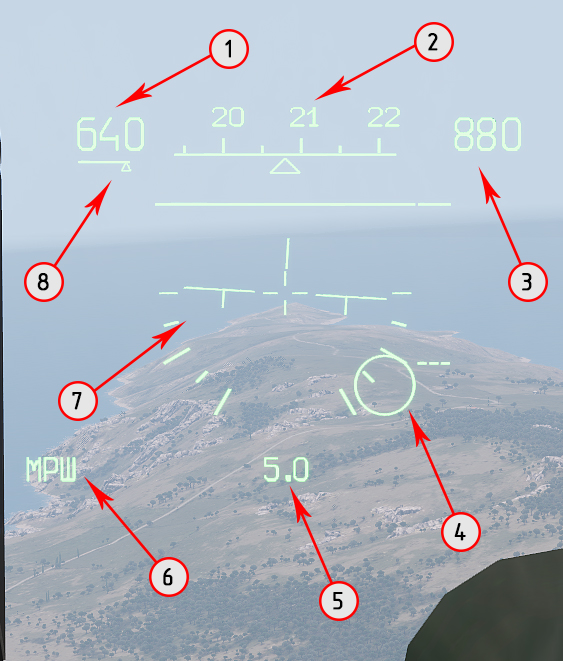
- Current speed in km/h
- Current direction
- Current altidude ASL
- Waypoint mark
- Distance to current waypoint
- Text indicating that March mode is engaged
- Bank indicator
- Acceleration indicator - displays whether plane is accelerating
Combat mode
- Engaging with GSh-30 autocannon
Whether you are dogfighting or engaging ground targets bear in mind that GSh-30 mounted on MiG-29 has burst limiter which prevents overheating of weapon. Max duration of single burst is 1 second which means around ~25 bullets can be released in one trigger press.
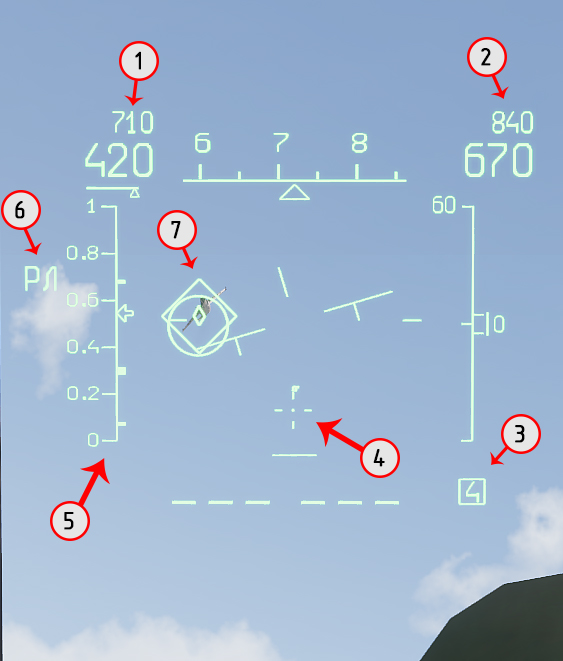
- Target speed
- Target ASL altitude
- Remaining gun ammo shown in quarters. 4 = 4/4, 3 is 3/4, etc.
- Gun piper - when locked you need to put that piper on desired target in order to hit target. When not locked it shows CCIP (Constantly computed impact point)
- Launch Acceptability Region. Minimal engagement range is 100m, optimal 300m, maximal 700m. Described in detail in next paragraph.
- Radar on indicator
-
Current target - small square indicates currently selected target
- Using Missiles
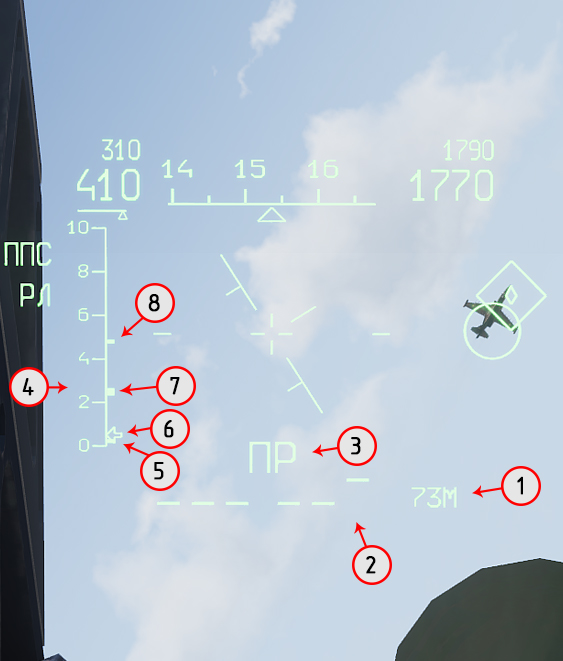
- Name of currently selected weapon
- Currently selected pylon. Raised line indicates selected pylon
- Launch authorized - indicates that you are free to launch missile. When flashing, it indicates that locking is in progress
- Launch Acceptability Region
- Minimal engagement range. It's not possible to lock on target completely below that range
- Current range to target
- Optimal engagement range. At that range missile have highest chance to score a hit
- Maximal engagement range. It's not possible to lock on target completely above that range
HMD Mode
HMD mode is activated either through action menu or by hotkey assigned to user14 key.
N019 Rubin Radar & IRST
MiG-29 is equiped with both IRST, which automaticly detects enemy contacts in front sphere (120 degrees, up to 5km) based on their IR signature & N019 Rubin Radar, which can be toggled with Ctrl+R key. Radar contacts are displayed on HUD in form of large circles.
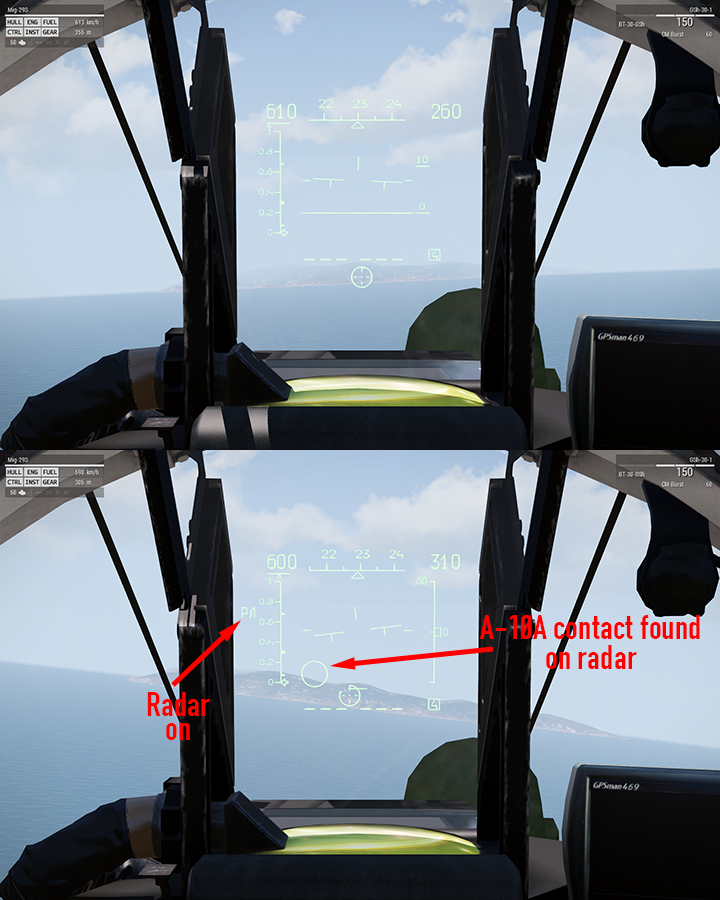
SPO-15 Beryoza - Radar Warning Receiver
Usage of radar warning receiver is described in separate dedicated SPO-15 RWR wiki page.
Afterburner
Afterburner is automaticly applied when you hold your turbo key & your plane throttle is equal to 100%. If you plan to use afterburner for longer time you can toggle afterburner through action menu.